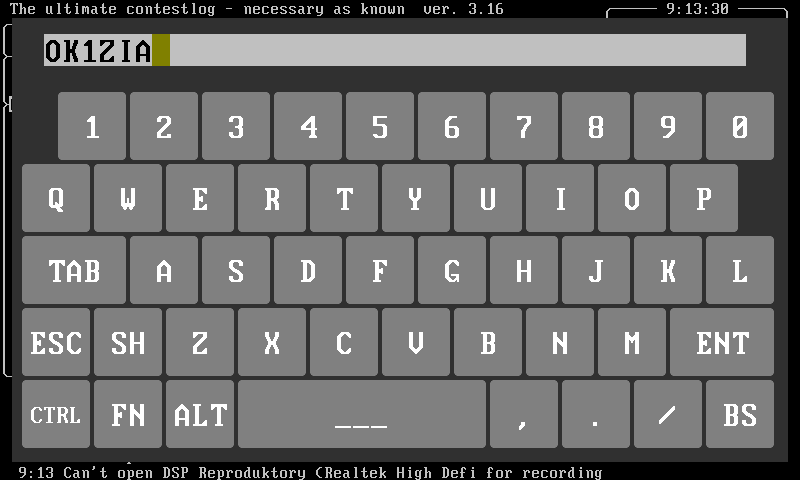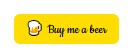Difference between revisions of "Android"
(Created page with "Since 3.16 there is also Android port of Tucnak available. Currently is in beta state, any feedback will be welcome. Focused on tablets but can be used also on cell phones. ...") |
(→Touch control) |
||
| Line 17: | Line 17: | ||
[[Image:Osk.png|none|frame|Tucnak on screen keyboard]] | [[Image:Osk.png|none|frame|Tucnak on screen keyboard]] | ||
Start touch on-screen keyboard by click on input line. The behavior of Enter is context-depended. Sometimes send Enter to Tucnak. Sometimes closes keyboard. Comments are welcome. | Start touch on-screen keyboard by click on input line. The behavior of Enter is context-depended. Sometimes send Enter to Tucnak. Sometimes closes keyboard. Comments are welcome. | ||
| + | |||
| + | To send F1 to F10, use FN key, numeric keys will switch to F's. | ||
=Known bugs= | =Known bugs= | ||
* Polar map shows extra lines, probably overflow bug | * Polar map shows extra lines, probably overflow bug | ||
Revision as of 11:22, 28 November 2012
Since 3.16 there is also Android port of Tucnak available. Currently is in beta state, any feedback will be welcome. Focused on tablets but can be used also on cell phones.
Hardware requirements
- Minimal API version 4 (Android 1.6)
- Recommended screen resolution at least 640x480.
- Lower resolution use 640x480 internally and output is scaled to native resolution. Tested 480x320. Is usable but not optimal.
- Recommended internet access for DXC/KST
Features not included
- USB devices (Davac4, Rotar4)
- SSB CQ and sound recording
- Rig/rotar control usign Hamlib
- FFT spectrum display
- Parallel port keying
Touch control
Start touch on-screen keyboard by click on input line. The behavior of Enter is context-depended. Sometimes send Enter to Tucnak. Sometimes closes keyboard. Comments are welcome.
To send F1 to F10, use FN key, numeric keys will switch to F's.
Known bugs
- Polar map shows extra lines, probably overflow bug