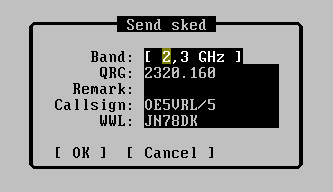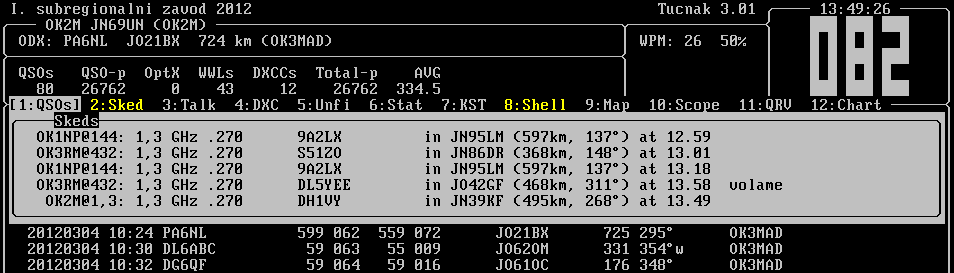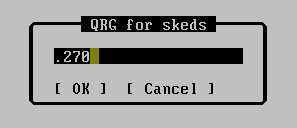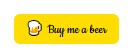Sked
Sked function is called by Alt+S. You can press it from main input line or from QSO window. If no call is entered, last QSO is used.
- Band - choose band. Default is next higher band
- QRG - frequency for sked in free form. Operator can set it by Alt+F.
- Remark - enter details about sked (who call CQ, time of sked, ...)
- Callsign - prefilled callsign of counterpart station
- WWL - prefilled WW locator of counterpart station
Set band, Tucnak will fill QRG for band. Enter remark and press enter. On tucnaks with target band set read-write, notification window appears:
Skeds are saved in Sked window.
QRG for sked
Allow to set your preffered QRG for sked. Enter clean frequency where you call CQ.
Press Alt+F to show this dialog:
Enter your CQ frequency in free form.